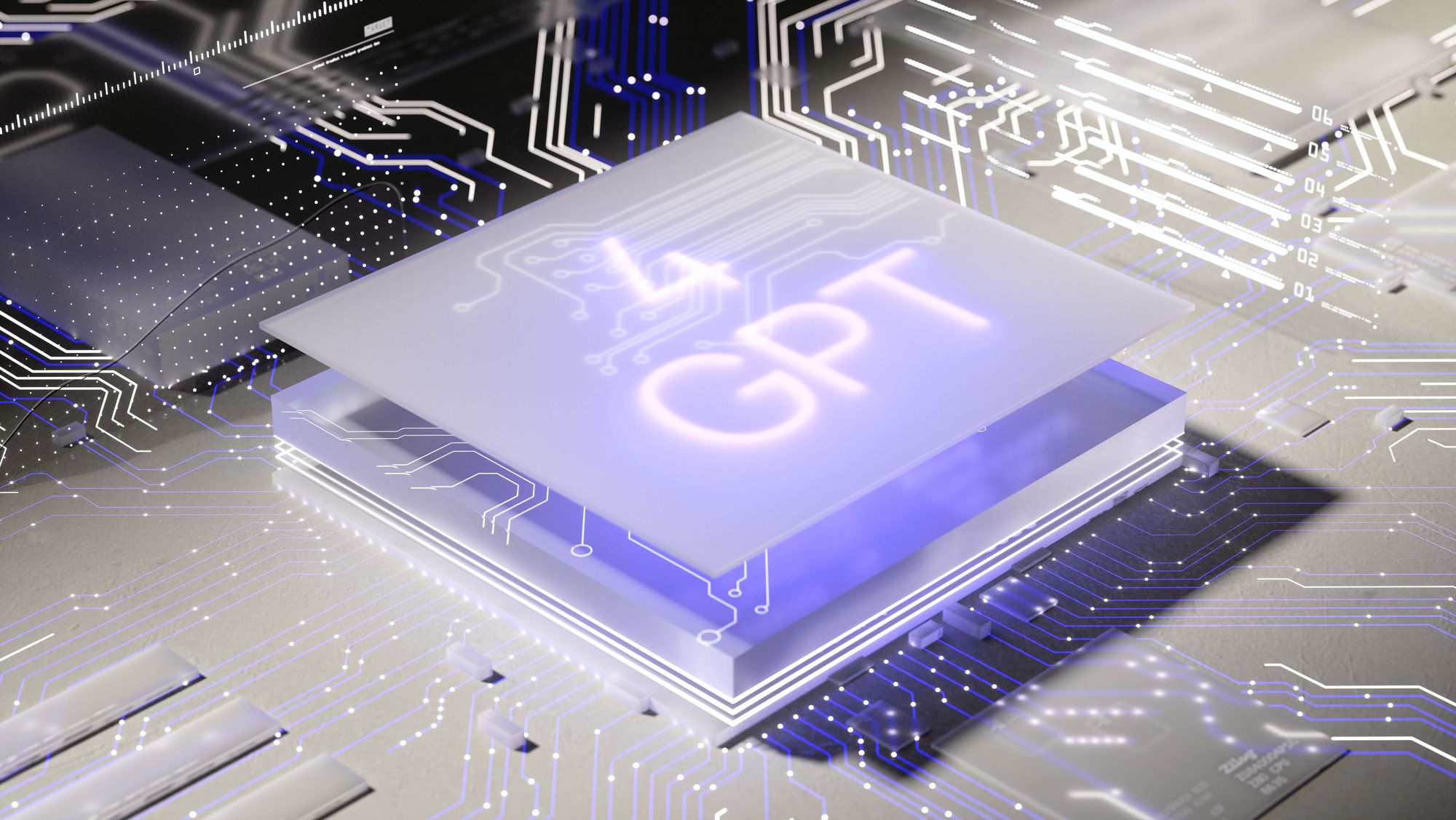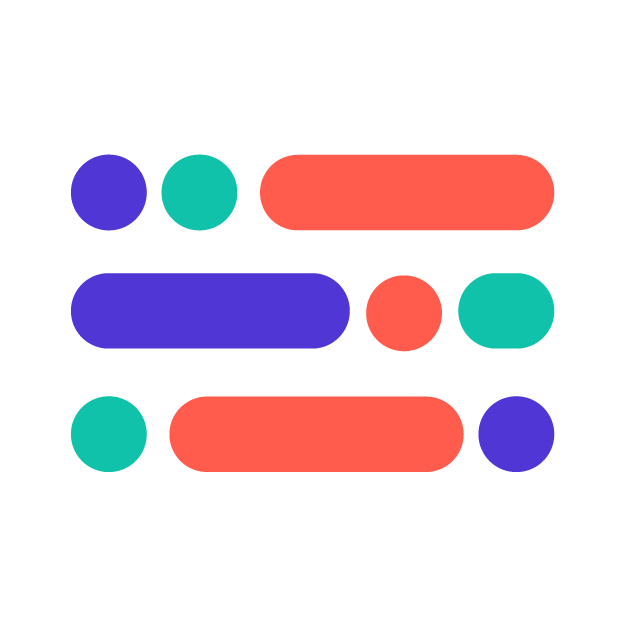We’ve already looked into how ChatGPT can be useful for developers, but the tool can also be helpful for anyone looking to market a product.
However, getting accurate information out of ChatGPT is not always that straightforward. You must first write a detailed prompt that gives you the best possible answer, which can be tough – this is why some people resort to purchasing prompts.
But you don’t have to. If you need help improving your prompts getting more out of ChatGPT, then AIPRM (Artificial Intelligence-Powered Response Manager) can be a great tool.
What is AIPRM?
The AIPRM for ChatGPT add-on allows marketers to access many curated prompts they can tweak at will for SEO, SaaS, marketing, operations, productivity, and more. The prompts were created by both the AIPRM team and the community, and allow you to generate valuable content within ChatGPT.
They can be used for a variety of purposes, and accessed through a browser extension that’s currently only for Chromium-based browsers like Chrome and Brave.
AIPRM for ChatGPT
This browser extension is free (though there are also premium plans) and has over 1,500,000 users. While neither AIPRM or ChatGPT can do all the work for you, they can save lots of time and help you become more efficient and productive.
This add-on aims to help people get the most out of ChatGPT by providing thousands of templates for your dashboard. With them, you can more easily generate articles, social media captions, and code.
How to install AIPRM
AIPRM for ChatGPT is easy to install and use. You just have to follow these steps:
- Install the Chrome extension: the first thing you should do is install AIPRM’s browser extension, which allows you to access the prompt library while using ChatGPT. You’ll find it in the Chrome web store.
- Sign in: once installed, AIPRM appears immediately in your dashboard. Sign in using your OpenAI credentials.
- Choose from the list of curated prompts: once you install the extension, you can explore the prompts that the AIPRM team and their community of engineers have created. These prompts are meant to generate useful outputs, so you can easily find the list that best suits your needs.
- Create content: when you select a template, you just have to fill in some details and use the prompt to generate content in ChatGPT.
- Link your accounts (optional): if you don’t link your AIPRM and OpenAI accounts, you’ll stay anonymous, but you won’t have access to new features or the premium plans.
You can also get a subscription if you so wish. By purchasing a premium option of the AIPRM for ChatGPT extension, you can access additional features and have more advanced results. You can cancel your subscription at any time.
Whether you’re a marketer looking to improve your SEO write-ups or a developer with no marketing knowledge wanting to promote your product, AIPRM can help.
This is a small extension that’s also user-friendly and can populate dozens of prompts on your dashboard – perfect for inspiration if you feel stuck as well.
How to remove AIPRM for ChatGPT from Chrome?
Exactly how to uninstall any other extension. Rick-click it and select Remove from Chrome.
In short
What is AIPRM? This extension connects with ChatGPT and provides access to dozens of templates you can use to improve your marketing efforts, from key messaging to ideas for content.
AIPRM for ChatGPT is free, but you can buy a subscription if you want a premium plan, which comes with lots more features, such as “Favorites”, “Hidden”, custom lists, and custom writing tones.
Further reading:
Developers strive to improve and create better products, and having a powerful language model at your disposal can make all the difference. So, here's how ChatGPT can help them.

As an answer to the popular ChatGPT, Google created their very own version, the Google Bard AI chatbot. Check out how it can impact developer marketing.
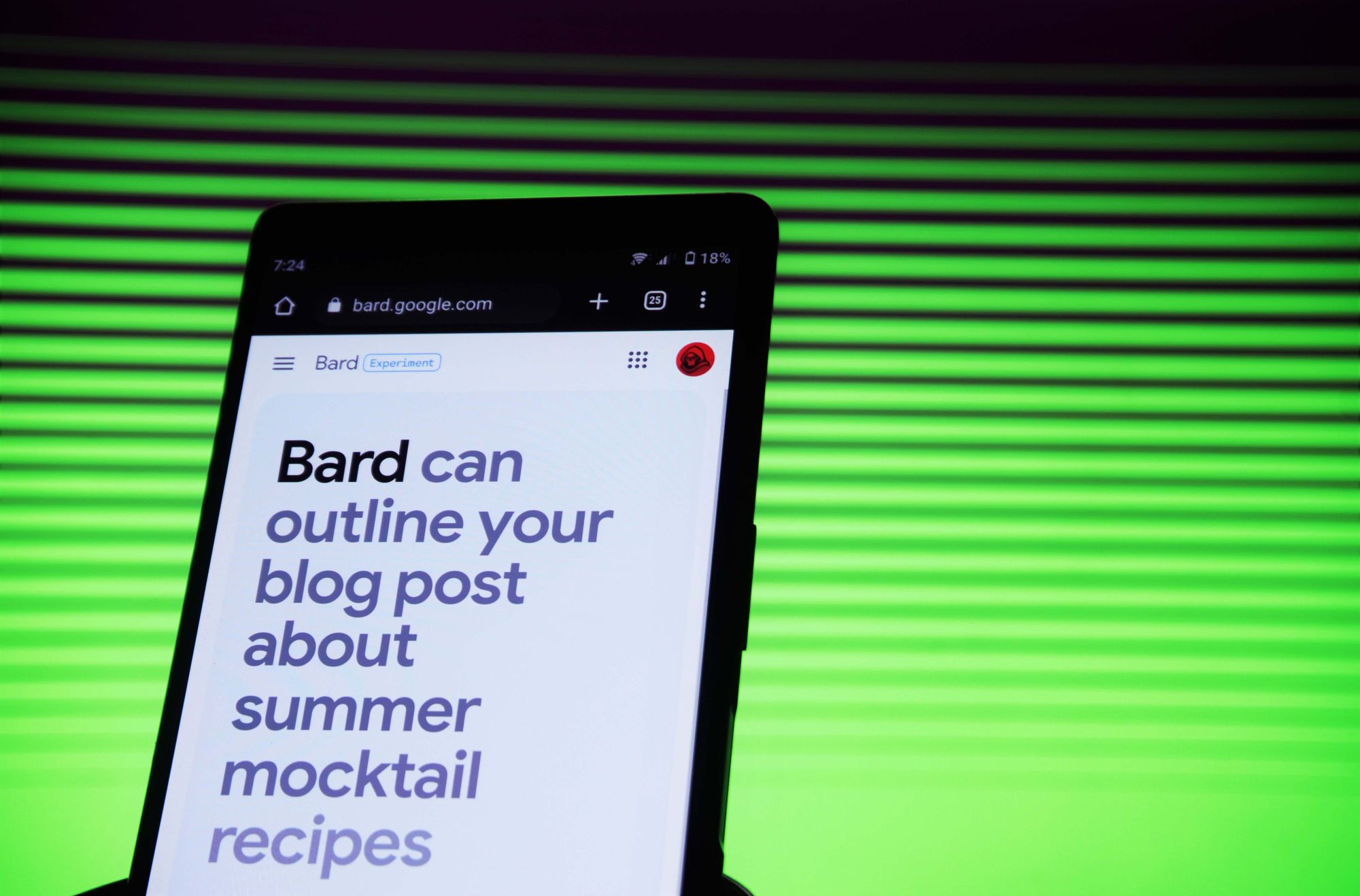
How the ChatGPT API was marketed and the lessons you can learn from the company.